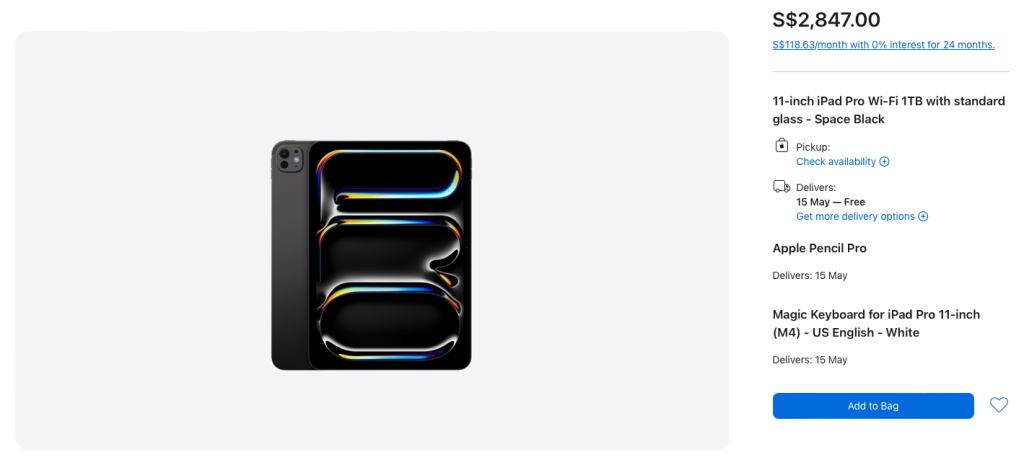This morning Apple unveiled their latest iPad lineup. The last time new iPads were introduced was back in 2022. Judging by the fact that the Apple cash grab occurs once every year, this unveiling was long overdue.
(Important point to note: If you are looking to purchase the new 2024 M4 iPad Pro, I spotted something within the specifications which was never mentioned during Apple’s presentation.)
For a point of reference, I own the M1 iPad Air as well as an iPad Air that still uses Touch ID on the home button. I use my iPads for content consumption and if I were to do anything more intensive like editing videos, my go-to device would be my Macbook Pro with the M1 Pro chip.
In typical Apple fashion, there was much hype around the event and it was clear that we were going to get some coloured iPads and something about the Apple Pencil would be upgraded. True enough, We were introduced to the following new items:
- New 11 and 13-inch iPad Airs with Apple’s M2 chip that come in four different colours
- New 11 and 13-inch iPad Pros with Apple’s M4 chip
- A new Apple Pencil Pro

New 11 and 13-inch iPad Airs with Apple’s M2 chip that come in four different colours
I struggle to keep up with the versions of iPads. More so the iPad Airs. The only obvious difference this year would be that there is a 13-inch version of the iPad Air and that the front-facing camera has been shifted to be on the top in landscape mode.
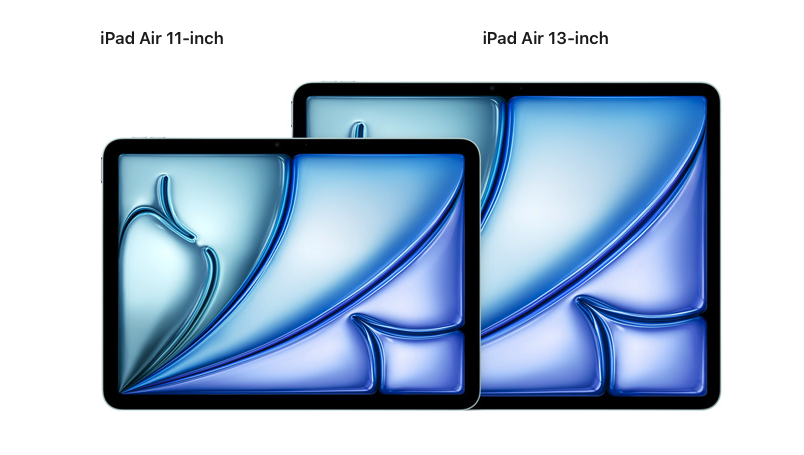
The colours for this iPad are blue, purple, starlight and space grey.
I personally think the purple looks absolutely beautiful. Purple looks better in person. I cannot seem to capture the beauty of purple through a camera shot. This is my iPhone 14 and the purple looks pale in the photo but looking at it in person, it looks subtle, unassuming and calming.

The other major upgrade would be the screen. Its “new” screen features the same mini-LED technology that we saw on the older iPad Pros. Apple is an expert in utilising its supply chain to its fullest potential.
A minor improvement to note would be that the base storage is bumped up to 128GB. That base storage WiFi model would cost $899. If you are going for the 1TB model then that is a ridiculous $1,649. At this point, the 11-inch M2 iPad Air would cost more than the base-level M3 Macbook Air which costs $1,599. Does not make any sense to me.
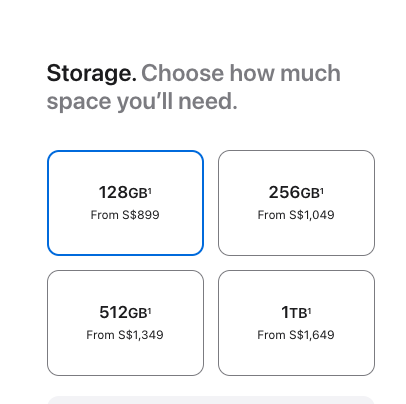
If you are going for the 13-inch iPad Air, the base 128 GB model would cost you $1,199 and the 1TB model is a whopping $1,949!

I love how Apple places a question at the bottom of the storage options. The appropriate question should be “what are you going to use your iPad for?” If the answer is to consume content on apps like YouTube, NetFlix and Disney+ or to surf the internet on an internet browser, then the ideal iPad would be the 128GB option. If you are feeling rich and would like an additional 128GB, then perhaps the 256GB option. This additional 128 GB costs a mind-boggling $150.
To put things into perspective, a 1 TB Samsung T7 SSD costs about $150.
However, the USB-C port on the iPad Air is only a USB 3 port capable of speeds up to 10 Gbps. It cannot support an external SSD. Therefore, if you need extra storage, you are left with cloud storage or you will have to purchase the higher storage options. Higher storage options are only useful if there is a need for this additional storage. You would need it if you were doing storage-intensive tasks like video and photo editing. However, if you were doing video and photo editing, then why are you looking at an iPad Air and not an iPad Pro?
If you were to order the 13-inch iPad Air with 512GB of memory, add on the Apple Pencil Pro and the Magic Keyboard, the total cost would be $2,377.
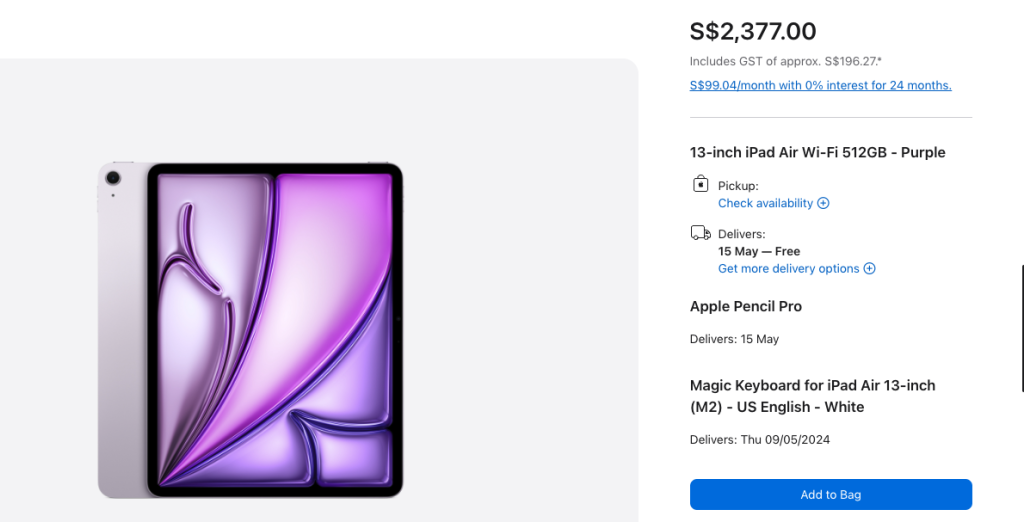
In comparison, the 13-inch Macbook Air with the M3 chip with the same 512GB of internal storage comes in at $2,199!
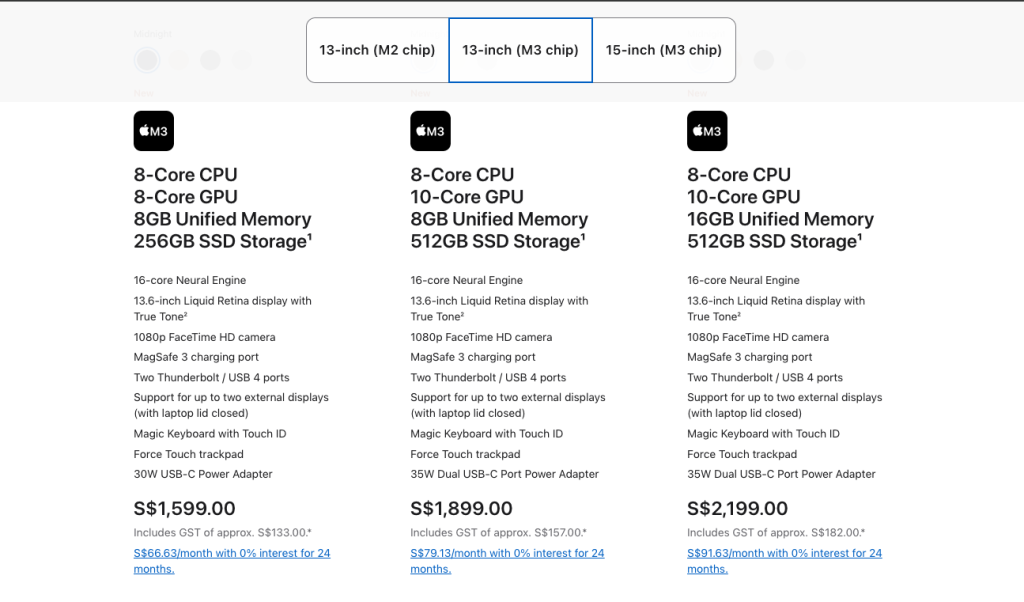
This means that the newest iPad with an older M2 chip is more expensive than the existing Macbook Air with a more advanced M3 chip with the same amount of storage. Oh, and the Macbook Air does come with Thunderbolt support for its USB-C ports.
So buying the M3 Macbook Air makes so much more sense over the M2 iPad Air and you still SAVE $278.
Therefore, the new iPad Air is NOT the iPad to purchase.
Further reasons for me to be disappointed with the new iPad Air:
We did not get Face ID on the new iPad Airs. We are still stuck with the touch ID on the power button.
The USB-C port is not a Thunderbolt/ USB 4 port. I cannot stress this more. If you want to allow users of the iPad Air to become more productive, then you need to make it closer to an iPad Pro and not place it in a sort of purgatory for iPads. Seriously Apple, what did the iPad Air do to you?
No pro-motion again… We are stuck at a paltry 60-hertz refresh rate on the iPad Air. Oh and it still has that Liquid Retina display. That is the same screen as the base model iPad. The previous generation iPad Pro had mini LED and the current iPad Pro has OLED. This is how far behind the iPad Air’s display is.
New 11 and 13-inch iPad Pros with Apple’s M4 chip
The biggest improvement and perhaps the thing that I am most excited about is the iPad Pros display. It is finally an OLED. Apple, as always, has a way of making it seem like this is something groundbreaking. In essence, we have seen OLED touchscreens on many devices. The iPhone display is one such example. If you are looking for large touchscreens that are OLED, the Dell XPS 15 or Asus Zenbook 14X OLED are some examples. Many Windows-based laptops with touchscreen capabilities have OLED displays.
However, when Apple does it, it becomes the world’s most advanced display.
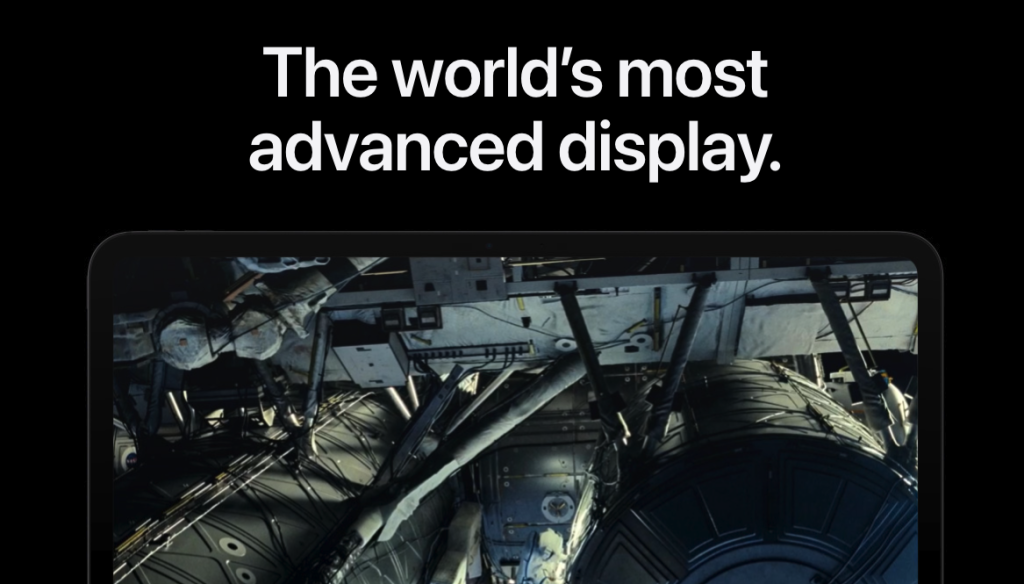
OLED technology is truly a different and superior display when compared to other display technologies. The colour contrast is second to none and the colours “pop” a lot more. A few months ago, I purchased the LG C3 (yes last year’s model!) and it made my PS5 games and movies look absolutely stunning. It is as though my PS5 got an upgrade!
I am not going to belabour the point that the iPad is an ideal content consumption device and not a productivity workhorse. If you are shopping for an iPad Pro, you are using your iPad to create expansive content that takes advantage of the iPad Pro’s capabilities. You are using the iPad Pro for apps like Final Cut Pro, Logic Pro and Procreate. You know what you need the iPad Pro for.
If you are an iPad Pro that is not on Apple Silicon, then this upgrade is one to go for and I would base that on just the fact that the screen is an OLED panel. That alone warrants an upgrade. However, which model do you go for?
Apple is sneaky. If you want the latest and greatest reiteration of the M4 chip, you will need to go for the 1TB or 2TB options only.
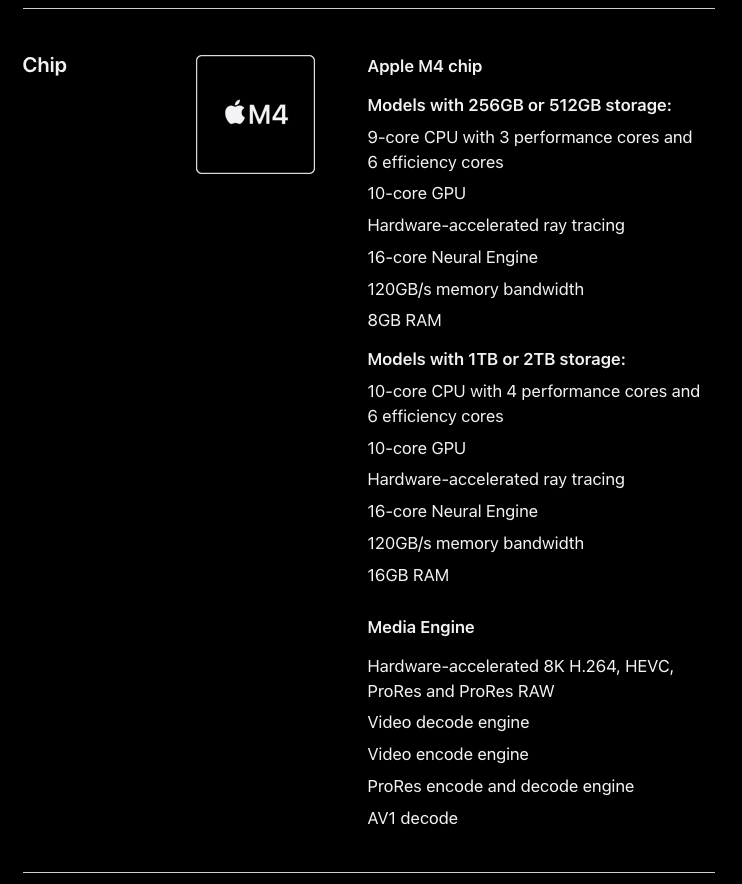
ONLY the 1 or 2 TB storage options come with 10-core CPY with 4 performance cores and 6 efficiency cores. The 256GB or 512GB storage only has a 9-core CPU with 3 performance cores and 6 efficiency cores. The 1 and 2 TB models also come with 16GB worth of RAM whereas the 256GB and 512GB models come with 8GB worth of RAM.

The ability to record 4k at 30 fps is also limited to the 1 and 2 TB models. The lower storage models can only do video recording at 1080p at 30 fps.
This was NOT highlighted during the launch. So if you want the “true” latest and greatest iPad Pro, you are left with 1 and 2 TB storage options.
While M4 is an overkill for just about 99.99% of the pro users if you want to future-proof your iPad (especially if Apple is going to place more emphasis on AI), then you want either the 1 or 2TB models. I would wait for WWDC to see what announcements are made to see whether there are limitations that certain generations of iPad can and cannot do.
The 13-inch model would cost $2,399. If you want the nano-texture glass option, it’s an additional $150 (i.e., $2,549). If you want cellular, it’s an additional $300.
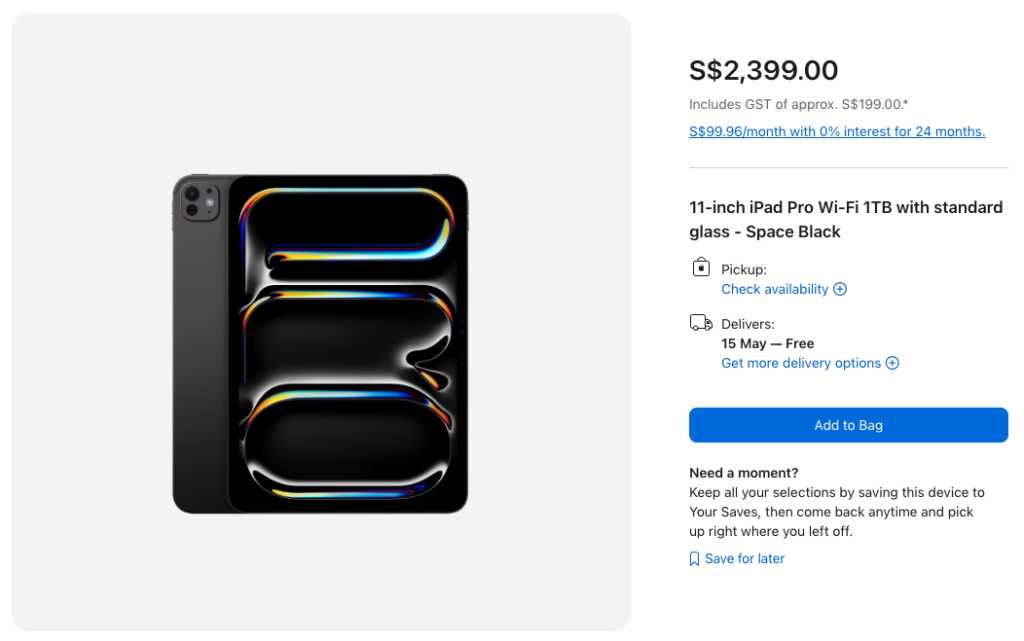
The 15-inch model would cost $2,899. If you want the nano-texture glass option, it’s an additional $150 (i.e., $3,049). If you want cellular, it’s an additional $300.
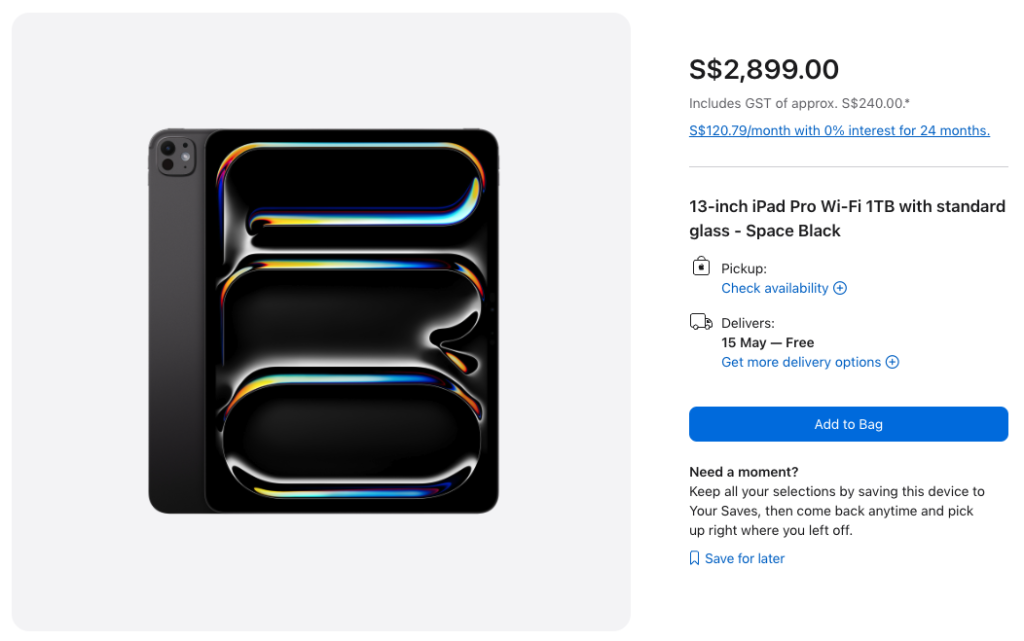
In comparison, these are the prices for the Macbook Pro with the M3 Pro chip.
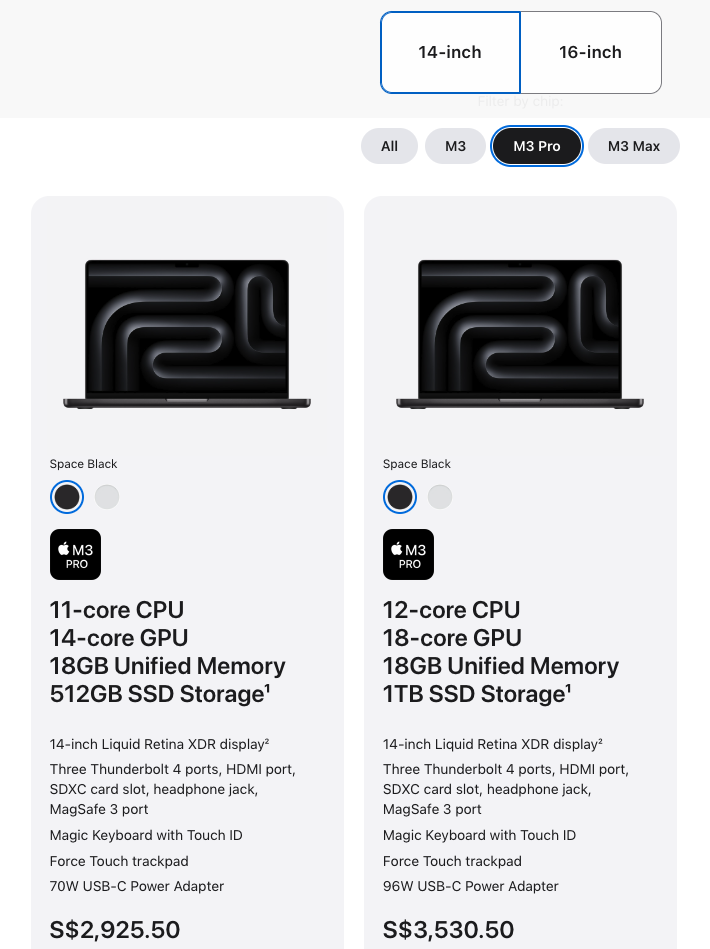
A 1TB iPad Pro 11-inch with the new Apple Pencil Pro and the new Magic Keyboard would cost $3,047.
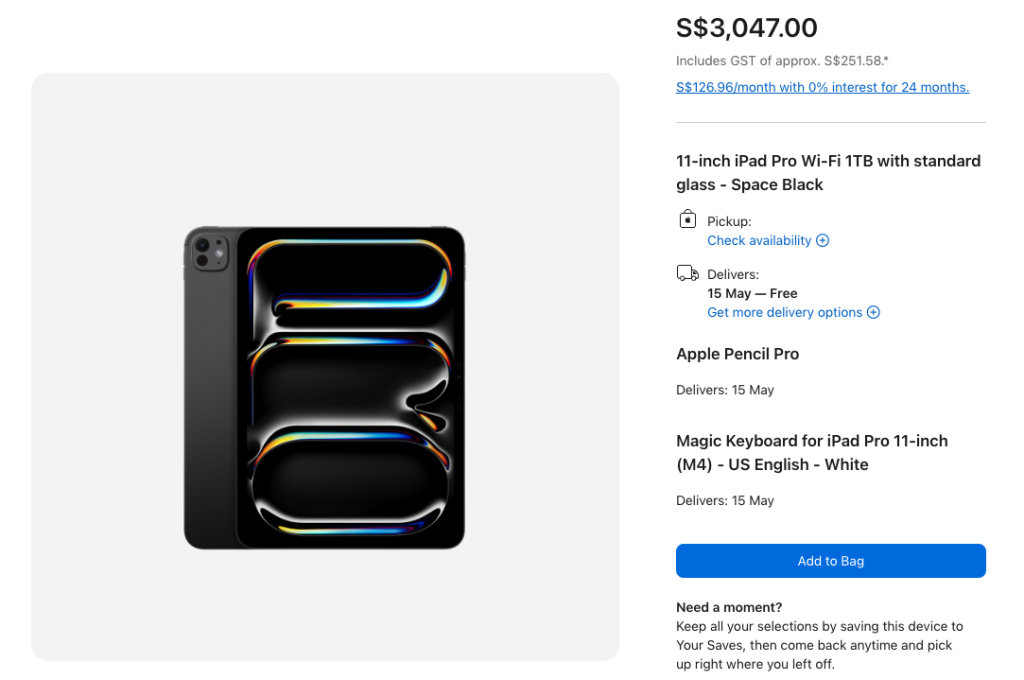
A 1TB iPad Pro 13-inch with the new Apple Pencil Pro and the new Magic Keyboard would cost $3,627.
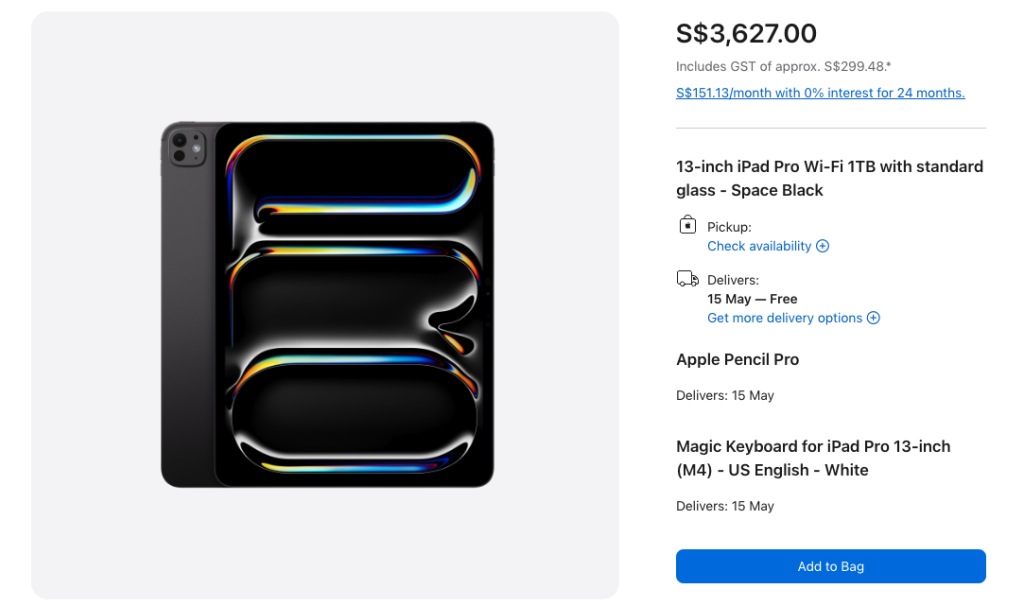
Both these options give you a newer M4 chip as compared to the previous M3 Pro chip when compared with the latest Macbook Pros. You get the OLED touchscreen with Apple Pencil Pro support. In comparison, the Macbook Pros have a mini-LED screen. This provides a more compelling reason to get the iPad Pros when you compare them with the M3 Macbook Pro lineup. While there is a possibility that the M4 Macbook Pros may be just around the corner, if the displays on those Macbook Pros are upgraded to OLED, we should see a price increase in the next generation of Macbooks.
A new Apple Pencil Pro
One of the positive things that Apple announced today was that they added Pro status to the Apple Pencil and did NOT increase its price. Is the new Apple Pencil Pro a huge leap over the Apple Pencil 2? No. Instead, it causes more compatibility issues. The new Apple Pencil Pro only works with the new iPad Airs with the M2 chips and the new iPad Pros with the M4 chips. Conversely, you cannot use the older Apple Pencil 2 on these new iPads.
One more thing…
The new iPad Air is actually HEAVIER and THICKER than the new iPad Pro. Hence, if you want to get the lightest and thinnest iPad, you should NOT get the iPad Air (Wait what???).
The best iPad to buy is…
The 10th generation iPad. Seriously I cannot remember which generation. Let’s call it the base iPad then. It just got a minor price reduction. If you want an iPad for basic content consumption, this is the iPad to purchase. It has a Liquid Retina Display (same as the new iPad Air), a 12 MP Wide Camera with the ability to shoot 4K video (same as the new iPad Air), a landscape 12 MP Ultrawide front camera (same as the new iPad Air), has Apple Pencil support (1st generation and Apple Pencil USB-C) and can attach to the Magic Keyboard Folio.
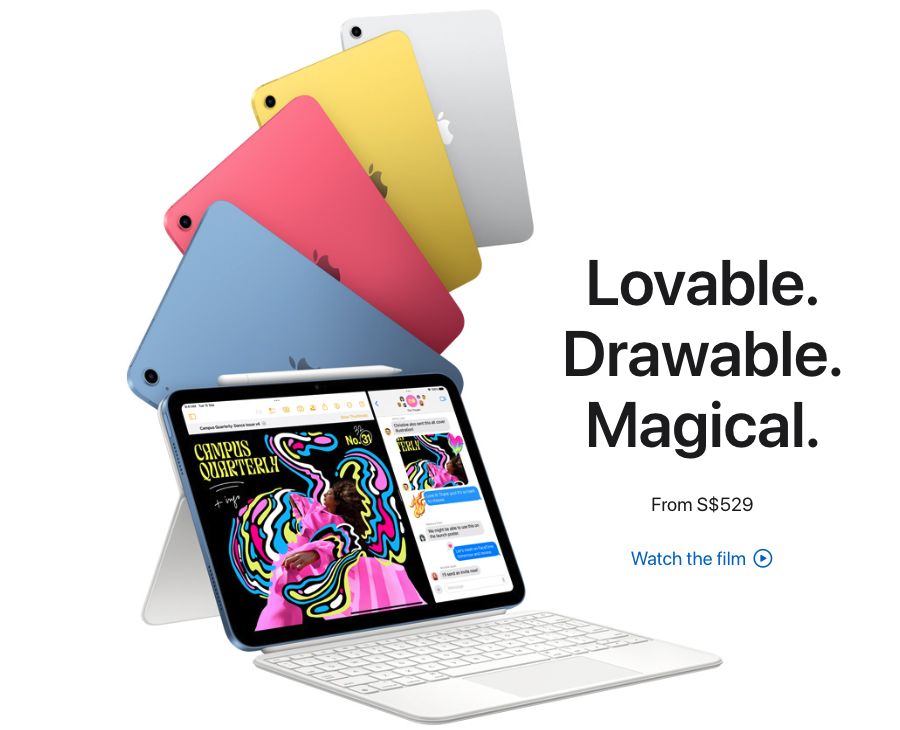
Save some money. The base iPad is still the best iPad to get. The Apple Pencil situation is a huge mess and if you do not need an Apple Pencil, then don’t bother about the Apple Pencil.
If you need to use the Pro apps and want the best screen experience, then only the 1TB iPad Pro is your only option. Anything less and you get an inferior chip and the 2TB option is just plain overkill. If you need more storage you can always attach an external SSD as the iPad Pro supports Thunderbolt.
To date, an iPad CANNOT replace a laptop.
Despite Apple placing its most advanced chip into the latest iPad Pro, the iPad Pro still cannot replace my Macbook Pro. The issue has never been about the technical specifications of the iPad. The limitation of the iPad has always been its operating system. Apple limits the capabilities of iPad OS because of the fear that the iPad could be the Macbook killer.
WWDC is coming up in June. Unless something major is announced (and I hope there is something major), the iPad remains a product that will never be pushed even close to the boundaries of what it can do.
Yours sincerely,
Daryl
p.s. Apple usually runs back-to-school promotions in June. In previous back-to-school promotions, you would get an Airpods or Apple Pencil with an iPad purchase.
For reference, these were the promotional products last year.
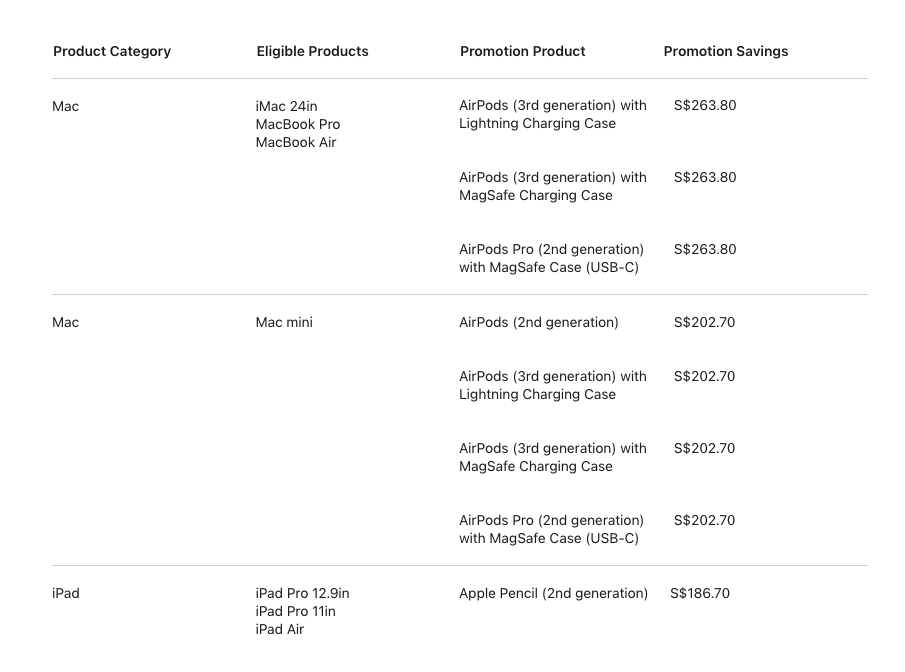
The student discount on an 11-inch iPad Pro Wi-Fi 1 TB with standard glass, an Apple Pencil Pro and a Magic Keyboard is $200 and will cost you $2,847 instead of $3,047. You might get an Apple Pencil for free so that knocks off almost $200 again.
If you are a student or an educator, this might be compelling. Moreover, if the iPad OS experiences significant changes at WWDC in June, this might then be a certain buy.